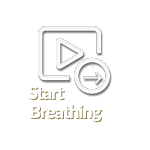thanks for using the Breathe+ app. !
|
|
Fisrt-time use .. |
Don't forget to Install the app on your Browser!
Click: "Add to Home Screen"
.. instrunctions included ..
checkOK
Welcome!
Select the duration you want for your breathe.
Click on the "START" button to begin!
TIP: 1 minute is about 7 breathes in total.

|
|---|
info_outline Install..
on your browser as a PWA (Progressive Web App)
Secure, Fast and Small (2MB only). Works without Internet Connection !
-
live_helpUsing Microsoft Edge ? Click here .. expand_moreHow-to install on the Microsoft Edge (required once):
- Find the circular button with the '+' sign on the top, next to the address bar, just like the example screenshot below.
- Click on the 'Install' button.
- And that's it!
Example: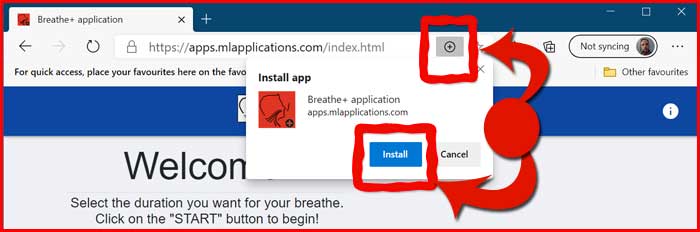
Still curious about the app behavior ?
open_in_newRead more.. -
live_helpUsing Chrome ? It's here .. expand_moreHow-to install on the Google Chrome Browser (required once):
- Tap on the '..' sign on the right top, next to the address bar, just like the example screenshot below.
- Click on the 'Add to Home Screen' button.
- And that's it!
Example: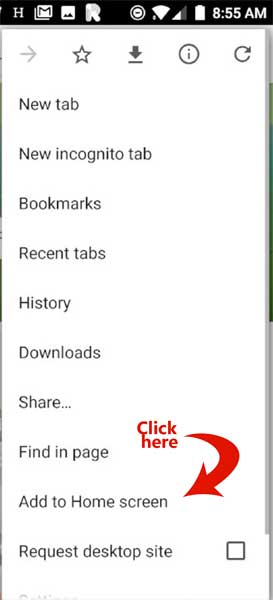
Still curious about the app behavior ?
open_in_newRead more.. -
live_helpSafari Lover? Here you are .. expand_moreHow-to install on the Google Chrome Browser (required once):
- Tap on the open_in_browser button on the bottom, just like when you want to share something (See the example screenshot below.
- Tap on the 'Add to Home Screen' choice.
- And finally tap again on the "Add" button
- And that's it!
- The app will be installed just like any other app from the App Store!
- When launched it will open full-screen! Unistall like any other app!
Example: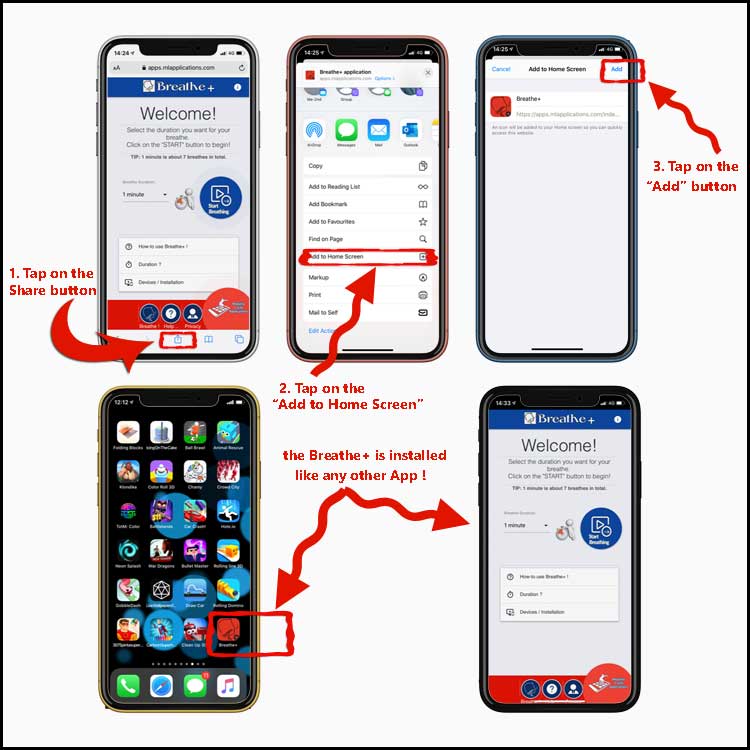
Still curious about the app behavior ?
open_in_newRead more..
info_outline More..
-
help_outlineHow-to use Breathe+ !the Breathe+ application guides you through a series of deep breaths.
QUICKSTART:
- Set the session's length as you wish.
- A default value is: '1 minute' session, but you may increase it from the drop-down menu!
- Click on the blue button "Start Breathing" to start.
- Please, remember to stay still while you breathe.
MORE:
The app has a small guide to help you with the inhale/exhale breathing session:
open_in_newRead more.. -
timerDuration ?
WHAT TO CHOOSE:
Many people may wonder about how long a "good" breathing session must last.
Well, there is no perfect answer for this. It depends on the person. Everyone is unique. Something that works for one guy, may not have the same results for the other.
Our advice on this, is that the length of the breathe exercise depends on the daily activity for each one. People who work under pressure and stress, that produces a lot of anxienty, will find a breathing exercise pretty useful.
open_in_newRead more..
-
important_devicesDevices / Installation
GOOD NEWS:
- the Breathe+ application can be installed and used in almost every device you may want to use it (PC, Phone, Tablet, etc).
- The app, if it is 'installed' in your browser, doesn't need an active internet connection any more! It will behave exactly as any other application that you have install in your Phone/Tablet or your PC from any Store, (Google Play, App Store or Microsoft Store)!.
open_in_newRead more..